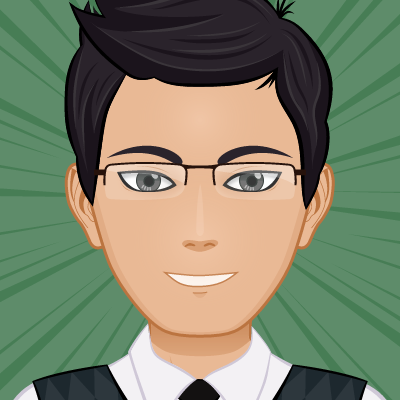Jekyll Tips
Refer links in footnotes
Sometimes inserting a link inplace will take a lot of space and might break the flow of what you write.
For example Google will be written as [Google](www.google.com).
You ca actually make it shorter:
Here is a [Reference](ref)
...
[ref]: www.google.com
Create Footnotes
You can create Footnotes by adding [^1] after a word and then write the footnote like following later.
[^1]: Here is a footnote that you can do
Create Collapsible Section
This is how you do it
You might need to create collapsible section in future.# This is how you highlight inside it.<details>
<summary>This is how you do it</summary>
You might need to create collapsible section in future.
{% highlight markdown %}
This is how you highlight inside it.
{% endhighlight %}
</details>
Link to a header in the same page
Here is how you link to a section in a page. Link like this
[Link like this](#link-to-a-header-in-the-same-page)
Utility classed for minimal mistakes
Refer : https://mmistakes.github.io/minimal-mistakes/docs/utility-classes/
Include another markdown file
https://github.com/jekyll/jekyll/issues/1303#issuecomment-21067548
Add markdown content in notice
When you want to do multiline
- markdown content like this
- you need to use a different trick
{% capture notice-text %}
When you want to do multiline
* markdown content like this
- you need to use a different trick
{% endcapture %}
<div class="notice--info">
{{ notice-text | markdownify }}
</div>
Include Image