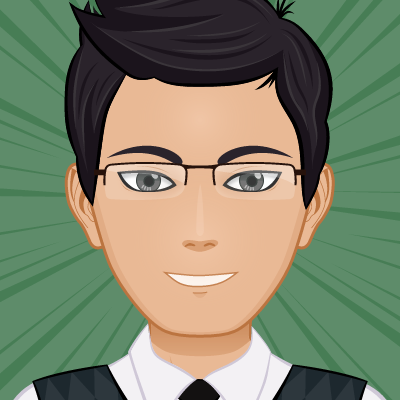How to use the argument from previous command
Have you ever typed an command which required you to type the entire path to a location in an argument and now you wanted to use the same argument again in another command?
A very simple example is when you opened a file to edit, and now you want to move the file again to a location:
vim path/to/my/complex/location
mv path/to/my/complex/location path/to/my/
Ideally all of our terminals are now capable of auto complete, but when you have deep directory structure, you would need to prese <Tab> for each level to autocomplete.
Rather you could use some shell features to refer to the arguments of previous command.
!$last argument from previous command.!^first argument from the previous command. analogues to!:1!*all the arguemnts from previous command!:2second argument from previous command.!!entire last command. useful if you forgot to use sudo and don’t want to type the command again.
Less used :
!:2-3second to third arguments!:2-$second to last arguments!:2*second to last arguments!:2-second to next to last arguments!:0the command!!repeat the previous line
Run the following command to read more :
$ man -P 'less -p ^HISTORY\ EXPANSION' bash