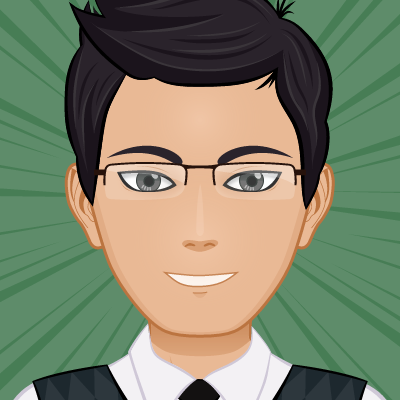How to fix Recent search in Finder
My recent tab in finder was not showing up.
This could be due to multiple reasons, but one of the reasons I found online was that if the spotlight search index gets corrupted, the recents will not work.
To validata this, I tried searching for well known files I had on my system and I saw that the search was also not working. So that proved the theory that the spotlight was not working correctly.
To fix this, You go to General->Spotlight->privacy setting. Add your entire harddrive to the ignore directory. This will force the spotlight to delete the current search index.
Then remove the harddrive from this setting after a while. This wil make spotlight create a new index, this may take a while (maybe up to a day) and then Force quit and Force start the Finder, this fixed the issue for me.