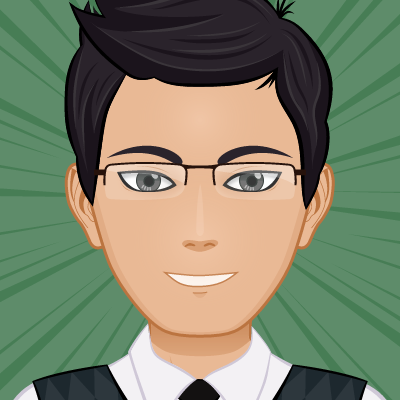Git Quick Notes
TODO: This needs to be reviewed and updated for the latest uses I do
How to check which gitignore rule is ignoring the file
git check-ignore --verbose <PATH>
Quick cheat sheet for the most common and forgettable things.
Config
$ git config --global user.name "Shyamal vaderia"
$ git config --global user.email vaderiashayamal@gmail.com
$ git config --global core.editor "vim"
$ git config --list Staging, Commit and Status
$ git diff # Shows what you have changed but haven't staged
$ git diff --cached #Shows what has been staged but not commitedLog : commit history
$ git log --pretty=oneline
$ git log --since=1.weeks
$ git log --since="2017-04-15"
$ git log --author="Shyamal Vaderia"
$ git log --before="2017-04-20" Amend
Normally done if you forgot to stage a file, or to change the commit message.
$ git commit --amendIf you want to stage more file than you have committed previously, just stage that files first than use this command and this will stage the file you forgot as well.
Unstage a file
When you want to unstage a file that you have staged.
$ git reset HEAD <file name>Branching
$ git branch newBranch # Ceates new branch
$ git checkout newBranch # Go to newBranch
$ git checkout -b newBranch # Same job as the above 2 commands
$ git branch # Shows all branches
$ git branch --merged # Shows all merged branches
$ git branch --no-merged # Shows unmerged branches
$ git branch -v # Shows all branches and their last commits
$ git branch -d newBranch # Deletes merged branches with this
$ git branch -D new # Deletes unmerged branches
$ git branch -m newBranchName # Renames a branch
$ git merge newBranch # Merge the branch version with the master
$ git mergetool # use to solve merge conflictsRebasing
Rebasing moves a branch to a new ( master / base ) commit. This is also referred to as a fast forward merge.
$ git rebase masterRevert and Reset
Some times you want to eliminate a previous commit, but you still want to keep the commit for integrity reasons. Revert is usefull in this case.
$ git revert HEAD # You are back to where you started, but the commit was madeReset eliminates previous commits and you can never get them back. You really should never use it actually.
$ git reset someFile
# Removes a file from the staging area, but leave the working directory unchanged
$ git reset
# Reset the staging area to match the most recent commit while leaving the working directory unchanged
$ git reset aCommit
# Move back to this previous commit, reseting the staging area, but not the working directory
$ git reset --hard
# Reset both the staging area and working directory to match the most recent commit
$ git reset --hard aCommit
# Move back to the commit listed and change staging and working directoryClean
Clean removes untracked files from your directory and is undoable.
$ git clean -n # Shows which files will be removed
$ git clean -f # Remove untracked files
$ git clean -df
# Remove untracked files and untracked directories in the current directory
$ git reset --hard # Undoes changes on all tracked files
$ git clean -df # Removes all untracked filesCredential helper
Sometimes it is very tedious to enter Username and Password for same repository repeatedly. Here is a solution to that!
# Permanently authenticating with Git repositories
$ git config credential.helper store
$ git push https://github.com/repo.git
Username for 'https://github.com': <USERNAME>
Password for 'https://USERNAME@github.com': <PASSWORD>Misc
Suppose you are on the master branch and you would like to test if the dev branch can be merged without conflict into the master.
# In the master branch
$ git merge dev --no-ff --no-commitAfter that, you will be able to know if there’s a conflict or not.
To return in a normal situation, just abort the merge:
$ git merge --abortCheck a pull request locally
# Fetch the PR from the remote repository
git fetch origin pull/<PR-number>/head:<local-branch-name>
# Checkout the PR branch locally
git checkout <local-branch-name>
Make sure to replace <PR-number> with the actual pull request number and
<local-branch-name> with a descriptive name for the branch you’ll check out
locally.