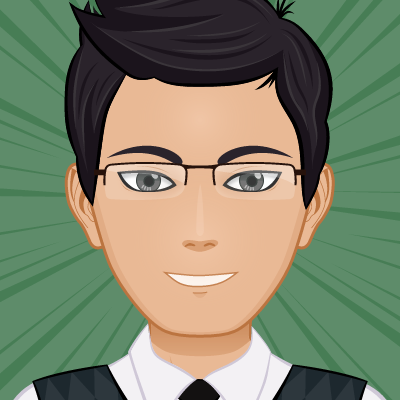Download the latest youtube-dl
For some reason the repository has not cut a new release tag since a while. They even suggest that we try out yt-dlp.
We can install the latest HEAD from main branch. Let’s use pip. 1
pip install --upgrade --force-reinstall "git+https://github.com/ytdl-org/youtube-dl.git"
See this comment for more details.
tldr; (and who can blame you?)
Updating with -U won’t work until there is a new release. However, there is now a nightly build of youtube-dl in our repo here: https://github.com/ytdl-org/ytdl-nightly/releases. You can install this in the same ways as described in the manual, but change the URL for the download to match the appropriate one on the nightly release page. This is the way to go if you want a single file executable build, or if other methods don’t succeed. See my post below for a script, or use a package like python-is-python3, or make a symbolic link, if your environment is POSIX-like and you don’t have a Python called
python.If you installed with a package manager (apt, yum, brew, winget, etc), you may find that the maintainers of your package repository have updated the package from a fixed development version (but, eg, Ubuntu so far only has a PPA update; see below for brew). As suggested by @HinTak, you could also ask the packagers of yt-dl in your package or distro repository to update the package from the git master of this repo, though some prefer only release builds.
If you have a Python installation, use pip to install from the git master of this repo: #31530 (comment).
If your yt-dl was installed with a package manager that needed admin, the command to update the module will need the same.
If you installed with brew, brew can now update you to a patched version that doesn’t crash, but is not the latest git master. You can also try the
--HEADoption to update to the latest master code, similar to the pip-based suggestions.Or you can try using yt-dlp instead if your environment supports it: https://github.com/yt-dlp/yt-dlp.
Obviously, if you’ve tried to update in one of these ways and the original issue persists, the update didn’t work: you are still running the release version or a development version that doesn’t include the fix. Please check exactly how your yt-dl was installed and update accordingly. It may be easiest just to uninstall it and install the appropriate single file nightly build instead.