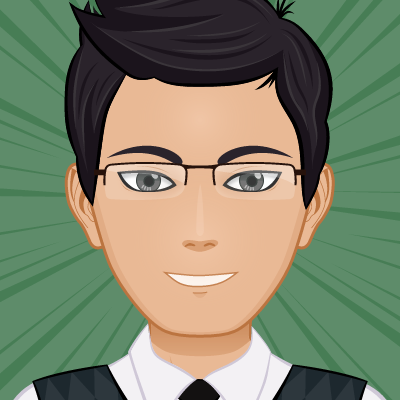Create user and setup hostname on a fresh server
# Become root user
sudo -i
# Change the username
usermod -l newname oldname
# Change the home directory name
usermod -m -d /home/newname newname
# Change the group name
groupmod -n newname oldname
# Set the new hostname
hostnamectl set-hostname new-hostname
# Edit /etc/hosts
nano /etc/hosts
# Reboot the system
reboot
If you are logged in over SSH, Changing the username might fail with
usermod: user is currently used by process pid, in this case you might want to
ssh as another user, or root.
# Enable ssh-login using root temporirily
sudo vim /etc/ssh/sshd_config
# Change "#PermitRootLogin prohibit-password" to
# PermitRootLogin yes
# Restart ssh service
sudo systemctl restart ssh
# might or might not need this.
# make sure root is not locked, unlock it with following.
# sudo passwd -u root
Please don’t forget to revert back the settings in /etc/ssh/sshd_config to disable root logins.