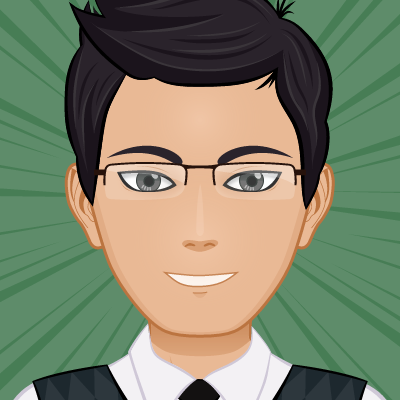Connect to wifi via terminal
- List Available Networks: Use the
nmclicommand to list available Wi-Fi networks.
nmcli dev wifi list
- Connect to a Network: Use the
nmclicommand to connect to a specific network. Replace<SSID>with the name of the Wi-Fi network and<password>with the Wi-Fi password.
nmcli dev wifi connect <SSID> password <password>
- Verify Connection: Check the connection status to ensure you are connected.
nmcli dev status
Additional Information
- Listing All Network Interfaces: You can list all network interfaces and their statuses using:
nmcli device
- Disconnecting from a Network: If you need to disconnect from a Wi-Fi network, use:
nmcli dev disconnect iface wlan0
Replace wlan0 with the appropriate interface name if it is different.
- More nmcli Options: The
nmclicommand offers a wide range of options and functionalities. You can explore more by checking the manual:
man nmcli
man nmcli-examples