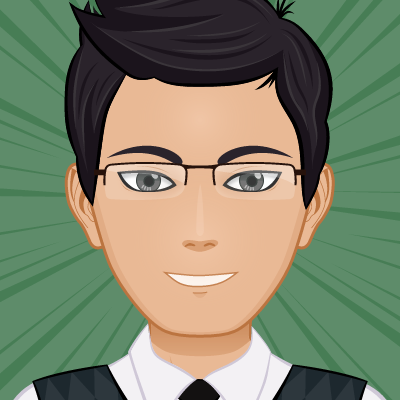How to Run Interactive Commands in Background: Unix Shell Tips
TLDR: In Unix-like shells, directly appending
&to a command needing user input, such as a password, often results in an exit code1due to stdin disconnection. A more secure method involves temporarily suspending the command withCTRL + Z(which sendsSIGTSTP), and then resuming it in the background withbg %. This approach is especially useful for sensitive operations like SSH tunneling, allowing input without exposing it on the terminal. The%inbg %represents the most recent suspended job.
Scenario: Running Interactive Commands in Background
Occasionally, you might need to run a command in the background that requires initial input, such as a password or configuration parameter. Directly appending & to such commands often leads to an exit code of 1. This happens because, once in the background, the command loses access to stdin and cannot receive the necessary input.
Why Not Just Use Scripts?
A common workaround is to encapsulate the command in a bash script, passing the input as an argument. While this works for non-sensitive inputs, it’s a security risk for passwords, as it involves echoing them in the terminal.
A Practical Example: SSH Tunneling
Let’s illustrate this with SSH tunneling. Consider the command:
ssh -D 8888 -C -q -N tunnel@example.com
Upon execution, this command prompts for a password. Instead of entering the password and leaving the process in the foreground, you can:
- Start the command normally and enter the password.
- Press
CTRL + Zto trigger aSIGTSTPsignal, suspending the process and sending it to the background.
Managing Background Processes
You can view the suspended background job by using jobs command in terminal. With the process suspended, you have two options:
fg %: Resumes the recently suspended process in the foreground.bg %: Resumes the recently suspended process in the background.
For our SSH tunnel example, use bg % to continue running the tunnel in the background. When % is used with bg, it typically refers to the most recently suspended job. You can also use % with specific job numbers (e.g., %1, %2) to refer to a particular job listed under the jobs command.
Additional Considerations
- Security: Be cautious with sensitive inputs. Avoid techniques that expose them in the terminal or scripts.
- Process Management: Remember that background processes are tied to your shell session. Closing the session will terminate these processes.
- Job Control: Familiarize yourself with job control commands (
jobs,fg,bg,kill) for efficient process management.