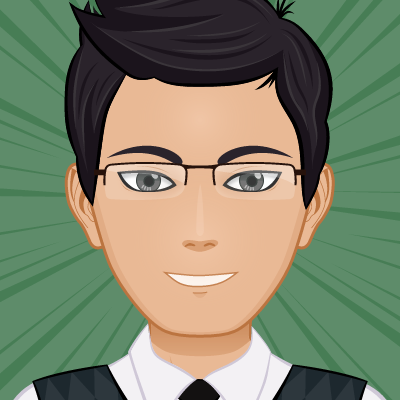Format() in Python
Today I’m going to write about formatting of strings in Python using format() function.
Sending out a root mail(in BITS) got me inspired to write an article on it. So here’s something for my (and maybe even for your ![]() ) future reference.
) future reference.
Basic formatting
' {} {}'.format('one', 'two')
' {} {}'.format(1, 2)Output
$ one two
$ 1 2You can give placeholders an explicit positional index.
' {1} {0}'.format('one', 'two')Output
$ two oneValue conversion
The new-style simple formatter calls by default the __format__()
method of an object for its representation.
If you just want to render the output of str(…)
or repr(…) you can use the !s or !r conversion flags.
Setup
class Data(object):
def __str__(self):
return 'str'
def __repr__(self):
return 'repr'
def __format__(self):
return 'format'Input
' {0!s} {0!r} {}'.format(Data())Output
$ str repr formatPadding and aligning strings
By default values are formatted to take up only as many characters as needed to represent the content. It is however also possible to define that a value should be padded to a specific length. Default alignment is left.
' {:10}!'.format('test')
' {:>10}!'.format('test')Output
$ test!
$ test !By default string is being padded by space. But you can choose the padding character.
' {:!<10}'.format('test')Output
$ test!!!!!!You can align in center as well
' {:^10}!'.format('test')Output
$ test !When using center alignment where the length of the string leads to an uneven split of the padding characters the extra character will be placed on the right side.
' {:^6}!'.format('zip')Output
$ zip !Truncating long strings
Inverse to padding it is also possible to truncate overly long values to a specific number of characters.
' {:.5}'.format('shyamal')Output
$ shyamCombining truncating and padding
It is possible to combine truncating and padding.
' {:10.5}!'.format('shyamal')Output
$ shyam !Numbers
It is possible to do padding with numbers.
' {:4d}'.format(42)Output
$ 42Again similar to truncating strings the precision for floating point numbers limits the number of positions after the decimal point.
For floating points the padding value represents the length of the complete output. In the example below we want our output to have at least 6 characters with 2 after the decimal point.
' {:06.2f}'.format(3.141592653589793)Output
$ 0034.14Named placeholders
Setup
data = {'first': 'Shyamal', 'last': 'Vaderia'}Input
' {last} {first}'.format(**data)Output
$ Vaderia Shyamal.format() also accepts keyword arguments.
' {first} {last}'.format(first='Jon', last='Snow!')Output
$ Jon Snow!Getitem and Getattr
New style formatting allows even greater flexibility in accessing nested data structures.
It supports accessing containers that support __getitem__ like for example dictionaries and lists:
Setup
person = {'first': 'Jean-Luc', 'last': 'Picard'}
data = [4, 8, 15, 16, 23, 42]Input
' {p[last]} {p[first]}'.format(p=person)
' {d[4]} {d[5]}'.format(d=data)Output
$ Picard Jean-Luc
$ 23 42Setup
class Plant(object):
type = 'tree'
kinds = [{'name': 'oak', 'size': 'big'}, {'name': 'maple', 'size': 'small'}]Input
' {p.type}: {p.kinds[0][name]}'.format(p=Plant())Output
$ tree: oakDatetime
Setup
from datetime import datetimeInput
' {:%Y-%m-%d %H:%M}'.format(datetime(2001, 2, 3, 4, 5))Output
$ 2001-02-03 04:05Parametrized formats
' {:.{prec}} = {:.{prec}f}'.format('Gibberish', 2.7182, prec=3)Output
$ Gib = 2.718' {:{width}.{prec}f}'.format(2.7182, width=5, prec=2)Output
$ 2.72' {:{prec}} = {:{prec}}'.format('Gibberish', 2.7182, prec='.3')Output
$ Gib = 2.72Setup
from datetime import datetime
dt = datetime(2001, 2, 3, 4, 5)Input
' {:{dfmt} {tfmt}}'.format(dt, dfmt='%Y-%m-%d', tfmt='%H:%M')Output
$ 2001-02-03 04:05Custom objects
The datetime example works through the use of the __format__() magic method. You can define custom format handling in your own objects by overriding this method. This gives you complete control over the format syntax used.
Setup
class HAL9000(object):
def __format__(self, format):
if (format == 'hodor'):
return "Hold the door!!"
return 'HAL 9000'Input
' {:hodor}'.format(HAL9000())Output
$ Hold the door!!This post was originally written by me on gujjucoders.me.