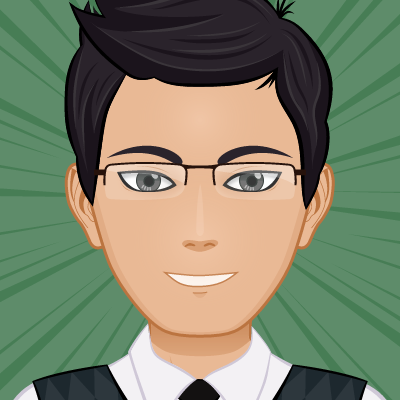Downloading and Unzippig a Zip File
There might be a case where you want to download and unzip a file from given URL in your python project.
There are multiple ways of doing it. I will document few of them here.
All these ways codes are tested in Python3.
Basic way
Most basic way of doing it.
We used /tmp folder to store our zip file because depending upon the Linux distribution it will get cleared.
#!/usr/bin/python3
from urllib.request import urlopen
from zipfile import ZipFile
zipurl = 'Valid URL to zip file'
# Download the file from the URL
zipresp = urlopen(zipurl)
# Create a new file on the hard drive
tempzip = open("/tmp/tempfile.zip", "wb")
# Write the contents of the downloaded file into the new file
tempzip.write(zipresp.read())
# Close the newly-created file
tempzip.close()
# Re-open the newly-created file with ZipFile()
zf = ZipFile("/tmp/tempfile.zip")
# Extract its contents into <extraction_path>
# note that extractall will automatically create the path
zf.extractall(path = '<extraction_path>')
# close the ZipFile instance
zf.close()
Shutil and tempfile
In previous solution we went into the trouble of saving the temporary file in /tmp folder.
But there is an easy way around in Python
Python has a inbuild module called tempfile that can make a temporary file or folder for and do auto cleanup afterwards.
We will use shutil module instead of zipfile in this example
from urllib.request import urlopen
from tempfile import NamedTemporaryFile
from shutil import unpack_archive
zipurl = 'http://stash.compjour.org/data/1800ssa.zip'
with urlopen(zipurl) as zipresp, NamedTemporaryFile() as tfile:
tfile.write(zipresp.read())
tfile.seek(0)
unpack_archive(tfile.name, '/tmp/mystuff3', format = 'zip')
Unzipping without saving the zip
Now this method will not create and save any files. It will directly save the extracted file.
from io import BytesIO
from urllib.request import urlopen
from zipfile import ZipFile
zipurl = 'http://stash.compjour.org/data/1800ssa.zip'
with urlopen(zipurl) as zipresp:
with ZipFile(BytesIO(zipresp.read())) as zfile:
zfile.extractall('/tmp/mystuff4')